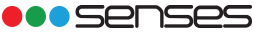Simple. Easy to use. Affordable.
SenseLite makes it simple and affordable for educational institutes of all sizes to deliver interactive, collaborative or online classrooms with ease.








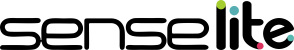
Collaborative and interactive panels for teaching and learning, that’s not just affordable but also loaded with all necessary features and technology to deliver world class education experience to the next generation.
With SenseLite any classroom can become an intelligent classroom, no matter how big or small your school, college, training or coaching centre is.

Teach. Learn. Collaborate.
Features that transform your classrooms into active learning centres. And with our class leading support and training for teachers, using interactive panels in classrooms becomes a child’s play
- Classroom scheduling Software
- Classroom Monitoring Software
- Classroom Addressing Software
- SenseCollabrate – Classroom collaboration software
- SenseConnect – Device Mirroring Application
- Connect Camera with SenseCapture
- Multi-Finger Gesture Control
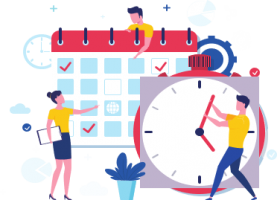
A perfect assistant to the teacher for better classroom management. Allows to create and share school calendars and classroom timetables. The calendar can be synchronized to Google Calendar and the timetable can help initiate a bell to ring at intervals displaying the next period or subject.
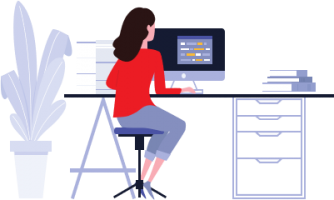
Allows administrators to monitor all classrooms easily from one place and ensure effective learning and discipline adherence. This tool displays the web-cam output on the panel screen of the connected classrooms. While monitoring the classrooms, the administrator can also address a particular class using audio.

Helps school administrators broadcast an important announcement to the entire school or a particular class, in both audio and video mode. They can also send text messages that get read out aloud and can share their desktop screen for smooth information transition.

Collaborate easily with the students in the classroom wirelessly. No app required on student laptops or tabs. Supports Windows/ Android/ MacOS. No server or internet required at school. Fully Panel integrated solution. Secured connection between all connected devices.

Connect any device - Win 7/8/10, Android or IOS as long as they are on the same network as the Panel. You can control the IIP from any device. You can mirror any device, up to 4 devices at a time. Proper authentication and password protection. Control mirrored devices from the Panel. Supports 4K resolution while mirroring.

Connect Camera to capture image and annotate. Record lectures with the help of built-in camera, the SenseCapture lets you edit the recorded lectures and share them. The recorded lectures can be easily used as and when required as a study material or for hosting a class remotely.
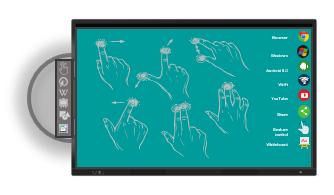
Draw, select, drag, rotate, and erase by using the 61 multi-point touch gesture control like palm erase, double click to change pen color, long press, multi-finger swipe etc.
Introducing EasiBoard 2.0
Superior technology meets class leading software
Extremely easy to use software for education that facilitates dynamic learning processes and interactive teaching learning environment.
Disciplines – Physics, Math & Chemistry
Use Math tools, like protractor and compass, solve equations and formulae, simulate Physics and Chemistry lab experiments.Intelligent Shapes
Draw shapes with measurements and angles. Dynamically changes the measurement and angles as shapes are resized.Browse the internet
Get direct access to any online educational content like images, text, or videos from your Canvas.Intelligent Search
Search inside the whiteboard in Google, YouTube or Wikipedia for any text written on whiteboard session.Drag & Drop content
Teachers can drag & drop any educational content from Word, Excel, YouTube, or anywhere on the internet on the canvas for better explanation of concepts. Annotations can be made hassle-free and the content saved for later.