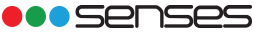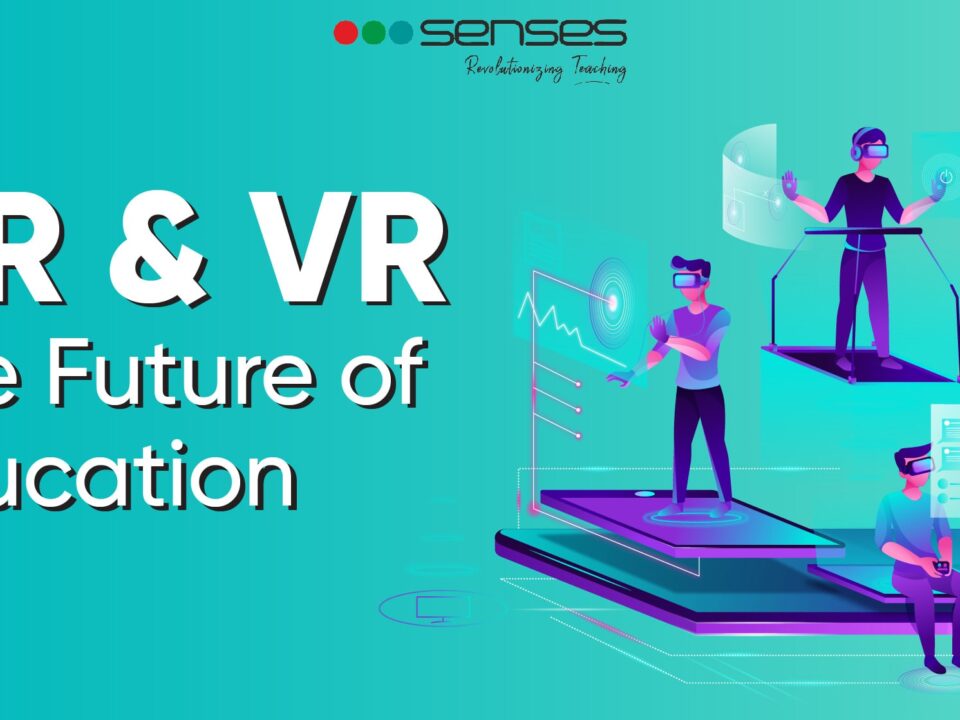20 Unique Maker Education Resources for Teaching & Learning
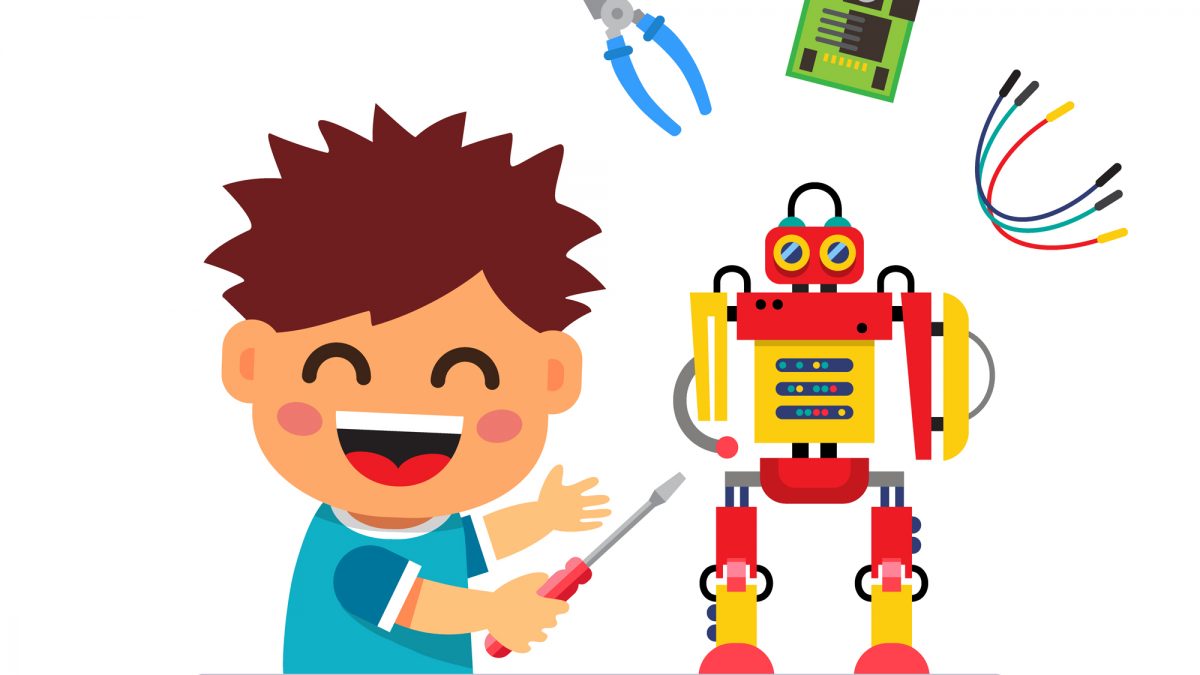
20 Unique Maker Education Resources for Teaching & Learning
Ever since the world has gone under lockdown and every activity has been moved to doing it from the comfort of our homes, multiple unique solutions and practices have emerged and come to light. People are doing the same monotonous things but in a different manner. You are probably thinking it is because of the availability of additional time at their disposal. Well, that’s there, but the actual motive behind it is to simplify the processes and make things more seamless and interactive. Similarly, in the education industry, things have taken a different motion and direction to turn the learning and teaching process into a valuable experience. One such approach trending in the edtech industry is Maker Education or Maker Learning.
Though Maker Education is a relatively new approach, it has had quite an impact on the industry and its stakeholder, especially the students and the teachers. It is a concept where students are put in an environment where they create projects and solutions using the STEAM principles for solving real-world problems where the learning places are called maker spaces. To encourage institutions to adopt and implement Maker Learning quite some resources are available which are not only beneficial for the learning process, but also for the teaching process.
Intrigued to know about some of the unique resources that will boost your Maker Education? We’ll give you 20.
- FabLearn – FabLearn is a platform that disseminates best practices, ideas, and resources that an institution will need to implement Maker Education in K-12. FabLearn is focused on integrating the principles of learning and makerspaces into both formal and informal education systems.
- Make: Community – Make: Community is a part of the famous Maker Movement which is a global phenomenon that has been impacting the future of learning and education for quite a while now. Make: Community is a digital space where makers and advocates of making come together to share, collaborate, inspire, and build projects and ideas.
- Makey Makey – Makey Makey is a business and a project that develops and sells invention kits to the makerspaces and their students to facilitate the development of solutions using easy, creative, and inventive kits. Every kit has a Makey Makey, USB Cables, Alligator clips and other accessories to let students use everyday objects and transform them into functional devices that can be combined with the internet.
- Raspberry Pi – Raspberry Pi is a tiny, low-cost, and good quality desktop or computer which can be plugged into a monitor or TV and can be used with the standard mouse and keyboard. The aim of Raspberry Pi is to put the power of digital and electronic computing in the hands of people from all age groups and enable them to explore, learn, and harness the resources of technology.
- Maker Ed’s Resource Library – Maker Ed’s resource library is an offering by Maker Ed that gives students and teachers of Maker Learning the access to resources that show potential value in the maker education sector. This library has links to third-party tools and products and information that will prove to be quite useful for the teacher and students.
- The Bubbler Maker Kits – The Bubbler Maker Kits include different kinds of kits for different age groups serving different purposes. These kits are used to teach kids several skills by making them develop outcomes from these kits. Paper Circuits, Maps and Mazes, Cardboard Construction Tinkering, Comics, and Superheroes are a few examples of the kits offered by Bubbler.
- Electronic Components by All About Circuits – Since, the Maker Education is closely associated with STEAM, there is quite some hardware involved to develop the solutions too. All About Circuits have several secure electronic components available that are safe to use by students and also come in a lot of variety like Drivers and Interfaces, Encoders, Motors, Magnetics, Thermal Management, Capacitors, Batteries, connectors, and many more.
- Adruino – Adruino is an open-source platform used for prototyping and is based on hardware and software which are easy-to-use. Adruino offers the Adruino Board which senses the surroundings by receiving inputs from many sensors and the Adruino software which can your Adruino, the microcontroller used to build interactive digital devices, about how to function by writing a code on the software.
- Inkspace – Inkspace is an open-source vector graphics editor that allows the students to bring out their creativity in designing a project or sketching a mindmap of the same. Students can also design logos and illustrations for merchandise of their entrepreneurial projects to give them the real experience of being an entrepreneur. This is quite a scalable solution for teachers as well, as it is free of cost and comes with a variety of professional offerings too which can be used by the teachers to design infographics.
- DIY – diy.org is a platform that offers students a variety of instructional videos and tutorials and a hands-on library of projects that can be developed by the kids on their own, following the videos and tutorials. The courses are not limited to one but expand over a vast area of subjects. On this platform, students can have fun and follow their passion by taking on exceptional challenges and tasks.
- Littlebits Kits – Littlebits Kits are creative electronic kits that the students can use to make to experiment with when developing electronic solutions. They consist of interchangeable circuit boards and perform different functions. The kids usually like the vibrant colors and variety of kits Littlebits has to offer.
- Blender – Blender is also an opensource platform which is a 3D creation suite. Students of Maker Education can use this platform to create an entire 3D model of their project. It supports the complete pipeline inclusive of simulation, animation, motion tracking, and compositing. This will give them the feel of their product before it is even built.
- Instructables – Instructables is a community where teachers and students who like to make things can get on board and share their projects and ideas while having access to learning resources from other community members. People of this community consider it as a happy place where they make things that make people happy. It has easy step-by-step guides on how to create or develop a project.
- MiecraftEdu – MinecraftEdu is a gaming learning platform that has gained tremendous popularity in the education industry. In this game, students dig and build different kinds of blocks, the 3D ones, in different kinds of terrains. It also has a wide range of lessons and resources that help in teaching kids different skills like a fair trade. This platform promotes learning and creativity while solving problems in a digitally immersed ecosystem.
- Senses Interactive Display Panel – The interactive display panel of Senses, is not only smart on the word go, but also takes interactivity on another level. Also it comes with an exceptionally sleek and powerful interface with multiple touch-points. Age-old teaching methods are increasingly becoming redundant and schools are adopting new teaching aids and tools to improve the classroom teaching-learning experience. Senses Intelligent Interactive Panel helps teachers play a significant role as mentors towards building future leaders. It aims to build future leaders by changing the age-old teaching-learning methodology in schools. It has helped classrooms evolve into active learning centers by providing an interactive and collaborative learning experience.
- Legos – Like Minecraft uses 3D blocks, students can make use of real-life blocks, aka Legos to build a 2D prototype of their product or solution. These can also be used for the challenges of designing and building. Kids love playing with Legos and using Legos to make a prototype of their project would surely pique their interests.
- 3D Printers – Learning fabrication and creation of objects in a 3-dimensional feature is an interesting way of facilitating Maker Learning. Students can use 3D scanners to take accurate measurements and the 3D printer to develop the objects they need, enhancing their design thinking capabilities. They can also make use of these printers to pivot back or make changes to their design or model and create a perfect product.
- Chromebooks and Google Apps – Giving students access to Chromebooks and Google App will allow them to research and collaborate on projects more easily. These apps and Chromebook also come with personalization options, which makes them more adaptable and advanced.
- Virtual Programming Tools– these are the tools that are accessed through those Chromebooks for teaching students the programming concepts and languages. For any electronic project, a code is of utmost importance. It is imperative the students who wish to make projects have access to programming tools that they can use to learn the languages and queries.
- STEAM Lab – A STEAM (Science, Technology, Engineering, Arts, Math) Lab is a space where students from the different neighborhoods come together and collaborate and explore using 3D models, electronics, fabrication, digital media, etc. This mainly to empower the underrepresented and underprivileged kids and students who usually do not have access to the exclusive tools.
These are the top 20 resources that any Maker Education system can choose, combine, and implement from to create an ultimate maker space for enhanced learning and teaching. These will create a user-centric experience and back the kids in mastering their skills and abilities without even realizing that they are under an education system.