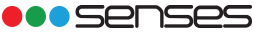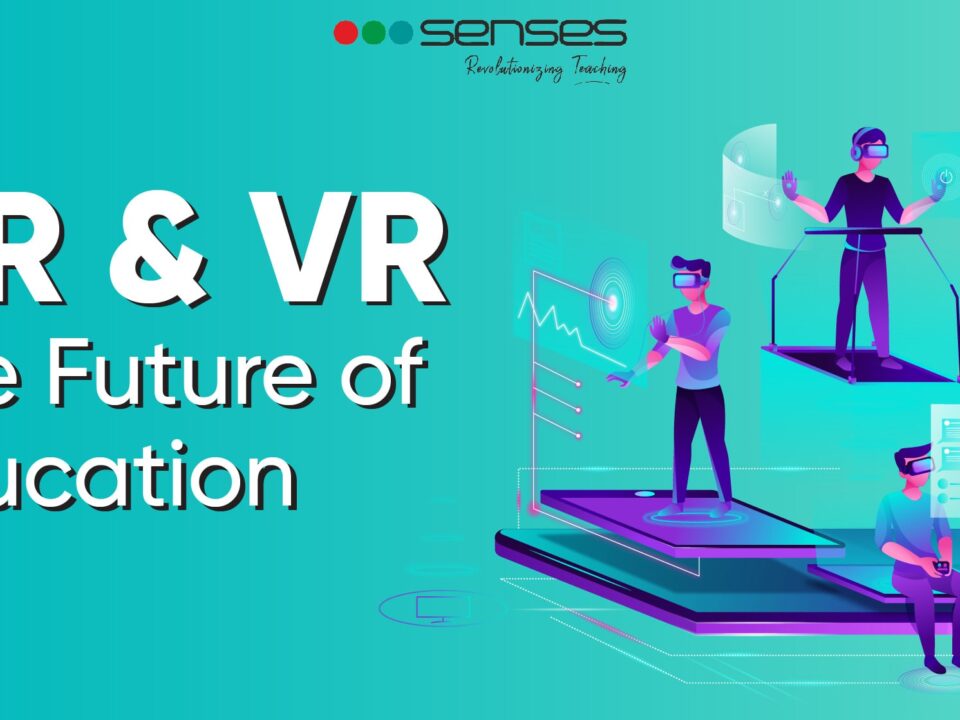What is an Interactive Flat Panel Display?
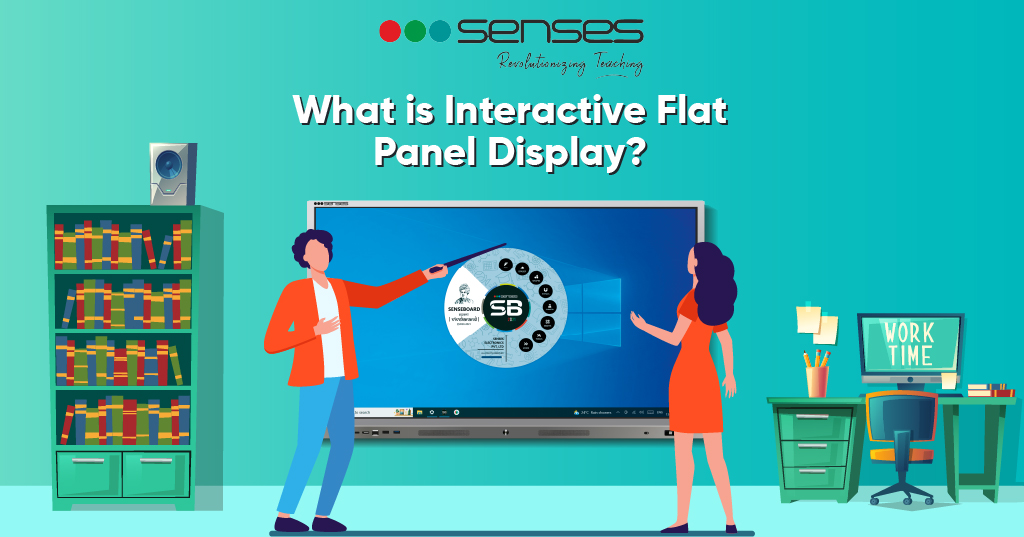
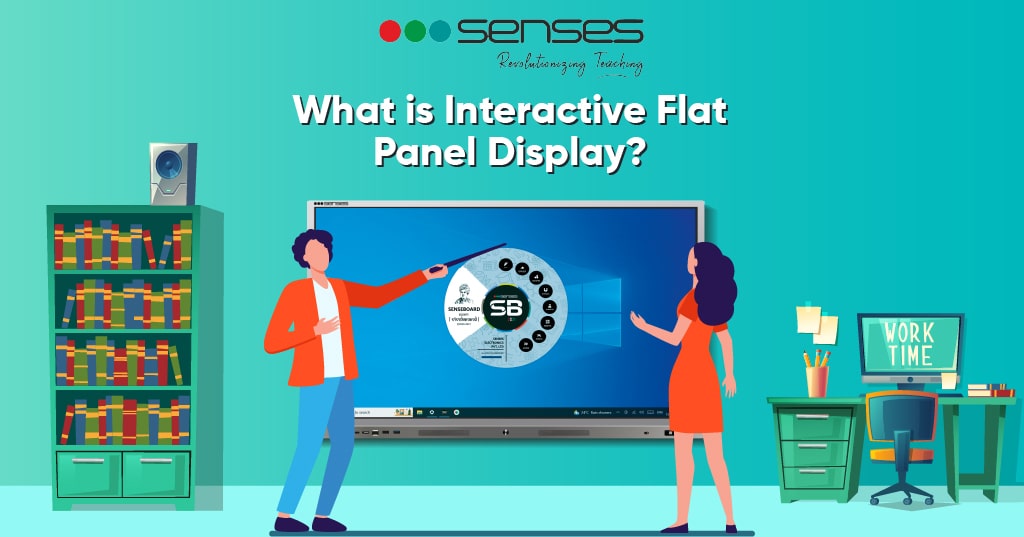
In this blog, you’ll find:
If you’re looking to get students to engage more during classes—then it might be time to replace that chunky old whiteboard first. While the traditional whiteboards are great resources to deliver lectures, they fail to encourage student-led participation. However, modern technology is not far from addressing this problem. The use of technology like an ‘Interactive flat panel display’ has helped teachers come far on narrowing this gap and promoting learning.
- What is Interactive Flat Panel Display?
- Features of Interactive Flat Panel
- How is Interactive Flat Panel Different from a Projector?
- How can Interactive Flat Panel Facilitate Classroom Learning?
- How can Interactive Flat Panel Facilitate Classroom Learning?
- Factors to Consider Before Switching to Interactive Flat Panel Display
What is Interactive Flat Panel Display?
Interactive Flat Panel Display (IFP) is a collaborative classroom solution designed to promote student learning and active participation. It has built-in tools like text highlight, draw on screen, record attendance, and take notes—to name a few. This enables teachers to tailor lesson plans that best suit their students‘ needs.
Features of Interactive Flat Panel
IFP is known for the flexibility of its use. Teachers can simply display content such as videos, images, or drawing—to quickly grasp students attention and promote learning.
Following are the key features of IFP:
- Screen Display: Interactive Flat Panel Displays (IFPDs) offer a dynamic and immersive learning or collaborative experience with features such as ultra-fine 4K resolution, providing clear picture quality regardless of lighting conditions. These displays facilitate a natural handwriting experience and boast optimized viewing angles, pixels, and brightness for a distortion-free view throughout the room. Equipped with touchscreen surfaces, IFPDs support multi-user interactivity, often incorporating 10-point infrared technology for rapid response and fluent writing during simultaneous touch interactions. The diversity in screen and display quality among IFPDs emphasizes the importance of exploring various options before purchasing, and consulting an interactive flat panel comparison guide can be invaluable in making an informed decision tailored to specific needs.
- Ease of Installation: Many IFPDs are designed for straightforward installation, minimizing the time and effort required to set up the display in classrooms, meeting rooms, or collaborative spaces. This user-friendly installation process allows for quick integration into various environments, contributing to a seamless adoption of interactive technology for enhanced learning or collaborative experiences.
- Save On-Screen Content to the Cloud: IFPs save you the burden to saving files. You can simply move the on-screen content straight to the cloud. Start your next lecture right from where you left.
- Higher Student Engagement: Since IFP comes with engagement features such as 3D drawings, videos and images—it makes learning more enjoyable. This is a great benefit in the learning arena so as to retain students’ attention better.
How is Interactive Flat Panel Different from a Projector?
Typically, both the Interactive Flat Panel (IFP) and Projector—are great tools aimed at enhancing student learning within the classroom setup. Yet, both are different with regards to Installation, Touch Interaction and Image Quality.
- Installation: IFP is comparably much straightforward to set up since it’s an all-in-one device. On the contrary, a projector involves more complex setup, including mounting the projector, aligning the image, and sometimes calibrating interactive elements.
- Touch Interaction: IFP Allows direct touch interaction on the display surface. This enables students to interact with content without additional accessories. However, Projectors requires additional interactive tools like interactive whiteboards or touch-sensitive surfaces for interaction.
- Image Quality: IFP offers high brightness and image quality directly on the display surface. Projectors, on the other hand, are affected by ambient light, and brightness depends on the projector’s specifications.
Overall, it depends on the classroom size and needs. If you run a small to medium sized classroom—then IFP can allow you to use features like finger touch, write, and draw on it, thus promoting interaction. However, larger classroom sizes with lower budget can opt for projectors, with an interactive whiteboard, as they cover a larger space.
How can Interactive Flat Panel Facilitate Classroom Learning?
Interactive Flat Panels transform traditional teaching methods into a dynamic, adaptive, and inclusive educational experience that caters to the needs and preferences of modern learners.
Engaging Content Delivery
IFPs empower teachers to go beyond traditional methods by incorporating multimedia content. Teachers can use vibrant visuals, interactive simulations, and educational videos to make lessons more captivating and tailored to the diverse interests of students.
Hands-On Participation in Learning
The touch-sensitive surface of IFPs turns the classroom into an interactive space. Students can directly engage with content, solving problems, manipulating digital objects, and actively participating in lessons. This hands-on approach enhances comprehension and retention.
Instant Feedback and Assessment
Interactive quizzes and polls conducted on IFPs provide immediate feedback to both teachers and students. This allows educators to gauge understanding in real-time, adjust their teaching strategies, and address any misconceptions promptly.
Access to Online Resources
IFPs with internet connectivity open the door to a wealth of online resources. Teachers can seamlessly integrate current information, virtual field trips, and educational websites into their lessons, keeping content relevant and up-to-date.
Digital Annotations and Note-Taking
Teachers can annotate directly on the IFP during lessons, highlighting key concepts or elaborating on specific points. Students can also participate by making digital notes, fostering a collaborative and organized learning environment.
Customizable Lesson Plans
IFPs provide tools like text highlight, drawing features, and note-taking options, giving teachers the flexibility to adapt lesson plans in real-time. This customization ensures that lessons cater to the specific needs and pace of the students.
Factors to Consider Before Switching to Interactive Flat Panel Display
Switching to Interactive Flat Panel Display is a big investment. We get it. But there’s no need to panic—as we might provide a few tips to get started:
When planning an Interactive Flat Panel (IFP) initiative:
- Identify must-have and nice-to-have features based on teacher input. Tailor the IFP to meet your specific teaching styles and preferences.
- Prioritize features like a versatile whiteboard, multi-source annotation, cloud sync, screen recording, screencasting, personalized profiles, and robust security.
- Consider the total cost of implementing IFPs, including potential hidden expenses
- Opt for IFPs with a user-friendly interface, allowing educators to “walk up and start teaching.” Conduct demos to assess sign-in speed, navigation simplicity, connectivity with devices, and compatibility with digital curriculum or online tools.
Take Your Classroom Interaction To a Next Level
Deliver interactive and collaborating learning right at the tip of your fingers, with Senses. Serving 4000+ schools with 50000+ installations and 70% market share, Senses technology is here to empower you regardless of the size of your school.
✓ Draw on-screen, add images, or highlight text.
✓Make lesson notes quickly.
✓Let students interact with the content
Schedule a free demo with Senses today!