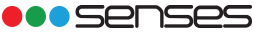Simplifying Learning
Building Curious Minds with Innovation and Creativity

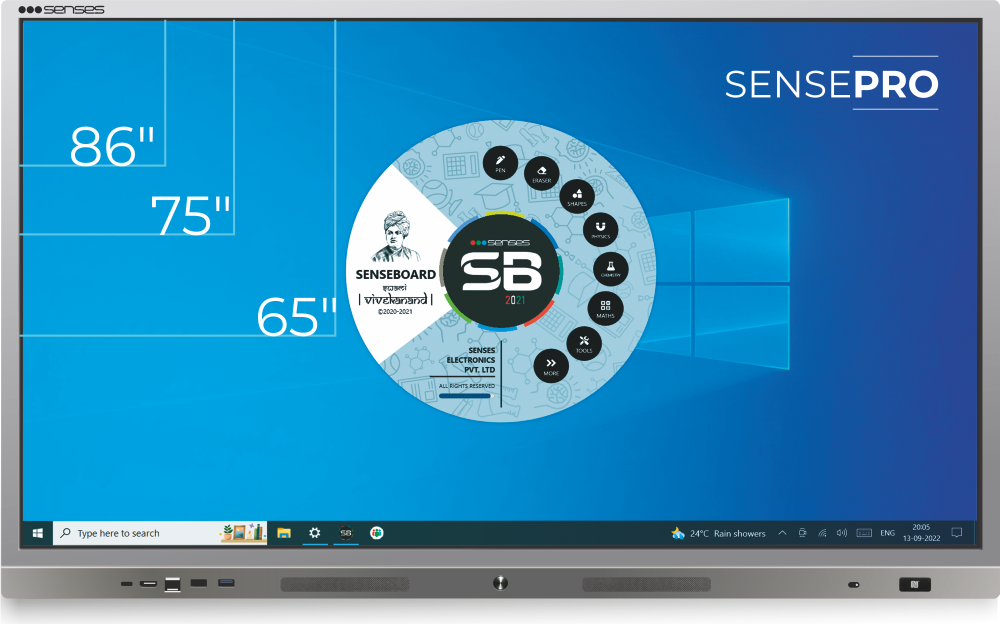






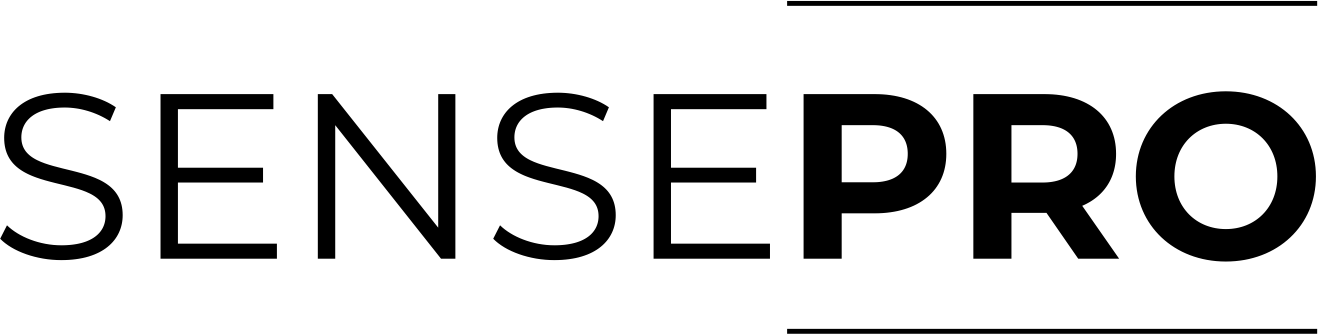
Senses IIP is a perfect replacement for traditional blackboards in schools. Teachers can enjoy the ease of writing, drawing, and annotating on the screen panel with the sharpest or thinnest of pens without hampering the screen.
Sense Board 2.0
Transform Your Classroom into a Collaborative Learning Hub with Our Writing Board Software.
Voice Recognition
Recognizes more than 200+ voice commands and converts them into text, like dictation, draw shapes, open a tool or go to the menu, search in google, open files, etc.
Cloud Based Teaching
Save, download, and share the classroom sessions on internet cloud from anywhere using a common URL.
Multi-Finger Gesture Control
Draw, select, drag, rotate, and erase by using the 61 multi-point touch gesture control like palm erase, double click to change pen colour, long press, multi-finger swipe etc.
What's App & Email Sharing
Senses Interactive Intelligent panel records the entire classroom session which can be instantly shared with the pre-configured email addresses.
3D Models & images
Teachers can record, save, replay, and share the entire lesson conducted on the smart digital screen with the audio and video files.
Endless Canvas/Pages
Write endlessly on the smart board without erasing. New pages are automatically created and old pages can be referred anytime during the session.
Multi-language Recognition
Senses Interactive Intelligent Panel supports multiple languages for education like English, Hindi, Urdu, Marathi, Malayalam, Gujarati, Kannada, Telugu, Tamil, etc.
Text Recognition / Shape Recognition
Recognizes the text or shape written or drawn on the Canvas automatically and converts it into the most accurate and readable format.
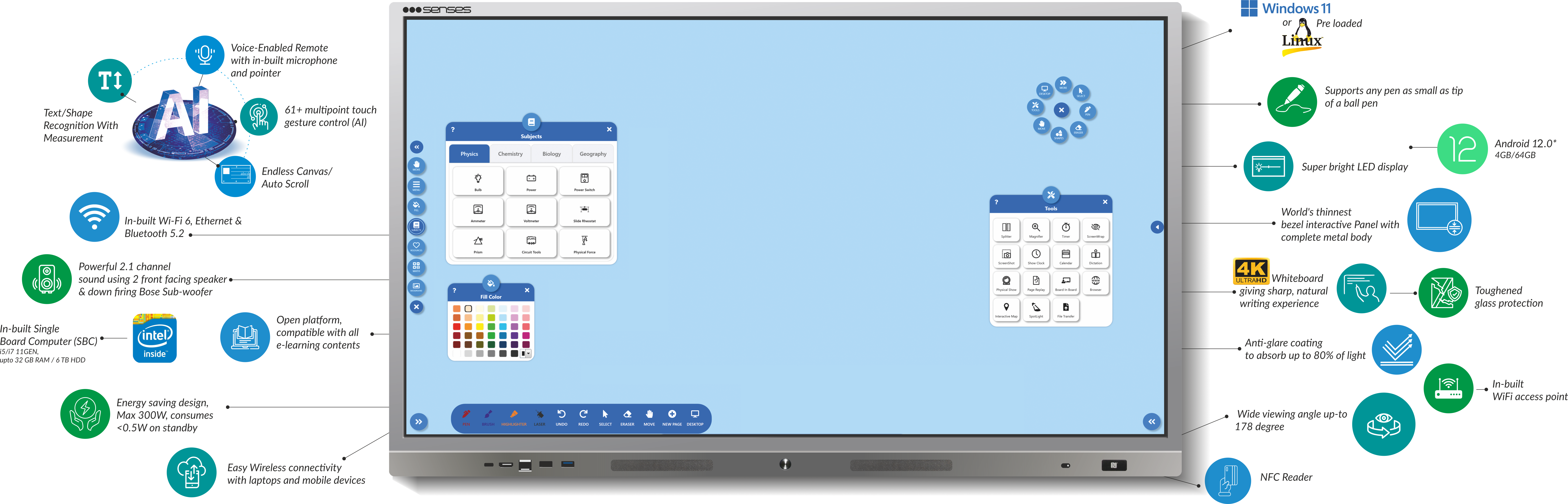
Math Recognition (Math Solver)
Write any complex equation and the Formula Recognition feature automatically solves the equation and gives the answer in a readable format.
Wireless insertion of file
Teachers can take live pictures of any object in the classroom and display them on Canvas instantly for easy explanation.
Intelligent Search
Access and drag any educational content available online directly onto the teaching Canvas and annotate as well. The video content can be paused and zoomed alongside too.
Disciplines - Physics, Math & Chemistry
Solve graph functions, equations, and simulate lab experiment enhancing practical learning.
Indian language compatible
Set and synchronize school calendars with Google Calendar and initiate a bell to ring at intervals displaying the next period or subject by configuring the class timetable.
Voice Recognition
Multiple users can share/mirror and compare their presentations. You can mirror a Windows screen to the Senses IIP and share upto 4 desktop screens at a time.
OUR DIFFERENTIATORS
Unlock The Full Potential Of Our Interactive Panel With Our Intuitive And User-Friendly Utility Software.

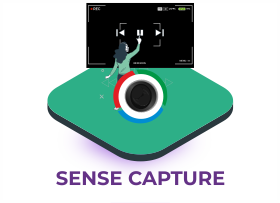
Sense Capture
Easily create and share recordings of your interactive panel sessions with our feature-rich software.
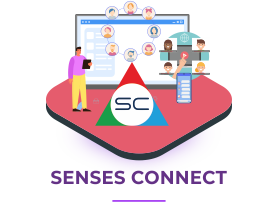
Sense Connect
Streamline your presentations and collaborations with our interactive panel software that allows for effortless device mirroring.

Easi Talk
Efficiently communicate with our central addressing software for interactive panels. Send messages and announcements to individuals or groups with ease, saving time and staying organized.
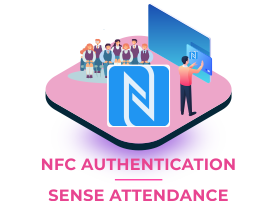
NFC/Sense Attendance
Simplify attendance tracking and enhance security with our NFC authentication software for interactive panels and smart boards.
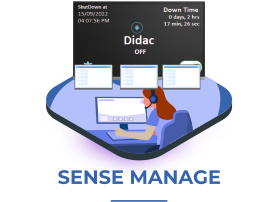
Sense Manage
Effortlessly manage your interactive panel and connected devices with our user-friendly software designed to save you time and increase productivity.
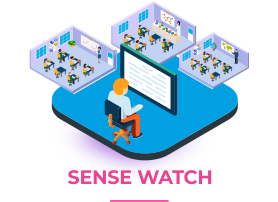
Sense Watch
Empower school administrators with the ability to monitor and manage teacher use of interactive panel technology with ease.