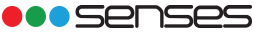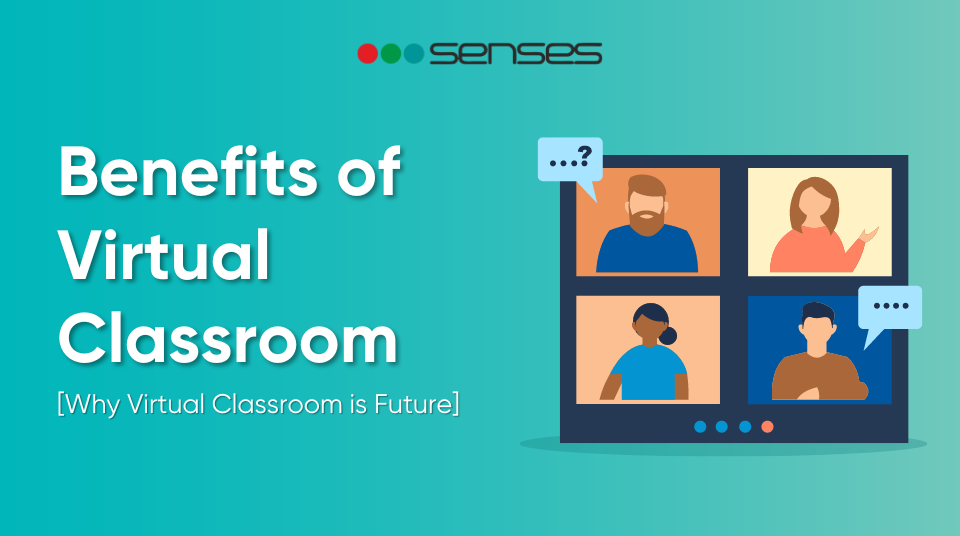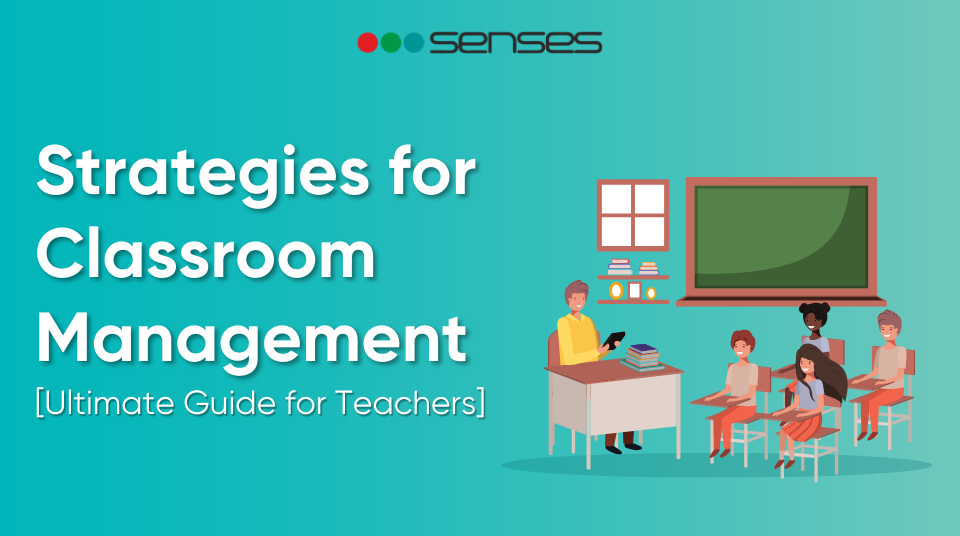10 Best Digital Boards for Teaching


When choosing a digital board for teaching—know that the best one will get your students involved throughout the lecture.
Digital boards are the perfect tool for teaching. They come with advanced features like hand-drawing, annotating,or highlighting text using just your finger.
What is a Digital Board for Teaching?
A digital board for teaching, often called an Interactive Flat Panel (IFP), is a smart teaching tool with a touch-sensitive screen. It goes beyond regular displays by letting teachers and students interact with the content using touch. This special screen doesn’t just show text, photos, and videos; it also adds cool features like letting everyone work together on the board. It’s like a high-tech blackboard that makes learning more fun and helps students understand things better by getting them involved.
10 Best Digital Board for Teaching
Considering that digital boards have many advantages compared to traditional teaching—is it obvious for you to wonder which one to pick from.
But worry not, as we have handpicked 10 best digital board for teaching for you:
Sense Board 2.0
Sense board is a perfect replacement for your boring whiteboards. This tool easily lets teachers enjoy features of writing, drawing, and note-taking using just their fingers.
Draw, rotate, select, drag, or erase—all using the sense board’s 61 multi-point touch gesture control.
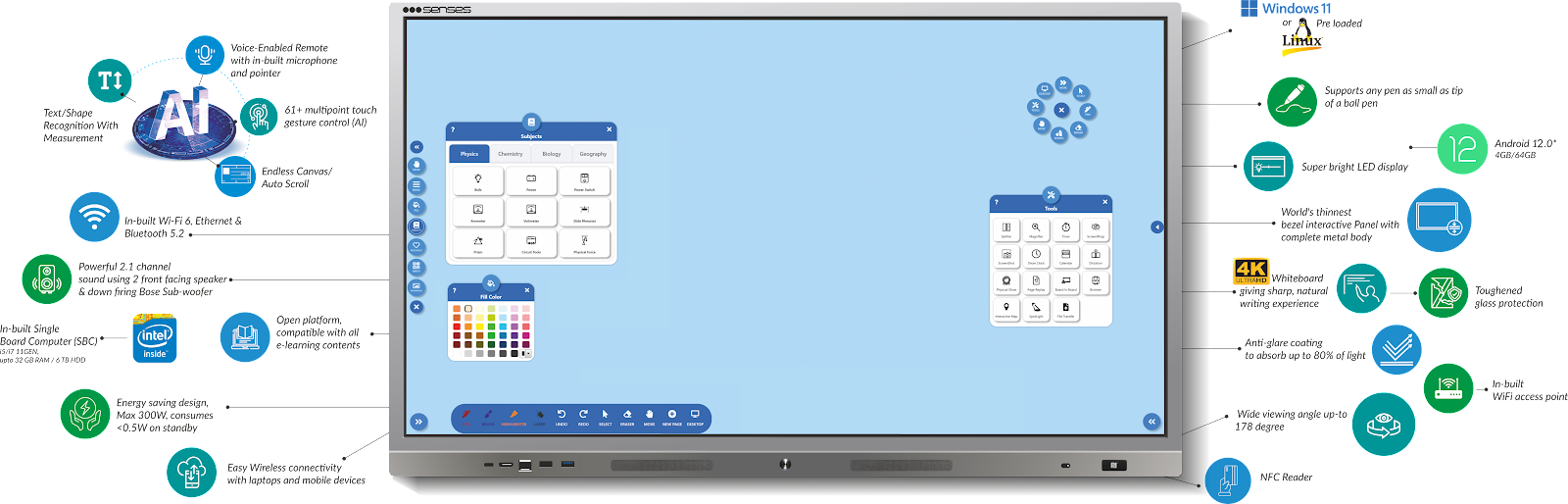
Specifications:
- Voice Recognition of over 200 voice commands
- Multi-finger gesture control
- Cloud-based Teaching
- 3D models and images
- Text recognition
- Maths recognition
- Wireless insertion of file
Reasons to Buy:
- Easily create and share recordings
- Send announcements to students, saving time and energy.
- Manage tasks at one place
- Track attendance
- Monitor teacher behavior
Book a free demo session to transform your classroom into collaborative learning today!
Samsung Flip 2 WM55R 55 Inch
When it comes to reliable, user-friendly, and top-tier technology, Samsung stands at the front, and their expertise extends beyond digital whiteboards. The Samsung Flip 2, renowned as one of the best in the market, brings a perfect blend of innovation and practicality to the classroom or boardroom.
Whether the 55-inch variant or the larger 65-inch model, the Samsung Flip 2 caters to different spatial requirements. For those seeking an even grander canvas, the 85-inch variant offers an expansive display, with unique features outlined separately.
Samsung’s commitment to quality and innovation shines through in the Flip 2, making it a standout choice for those looking to elevate collaborative learning or business interactions.
Whether you’re sketching, jotting down notes, or brainstorming ideas, the Flip 2 supports up to four people writing or drawing simultaneously. The responsiveness of the display, especially with a stylus, mimics the feel of pen on paper.
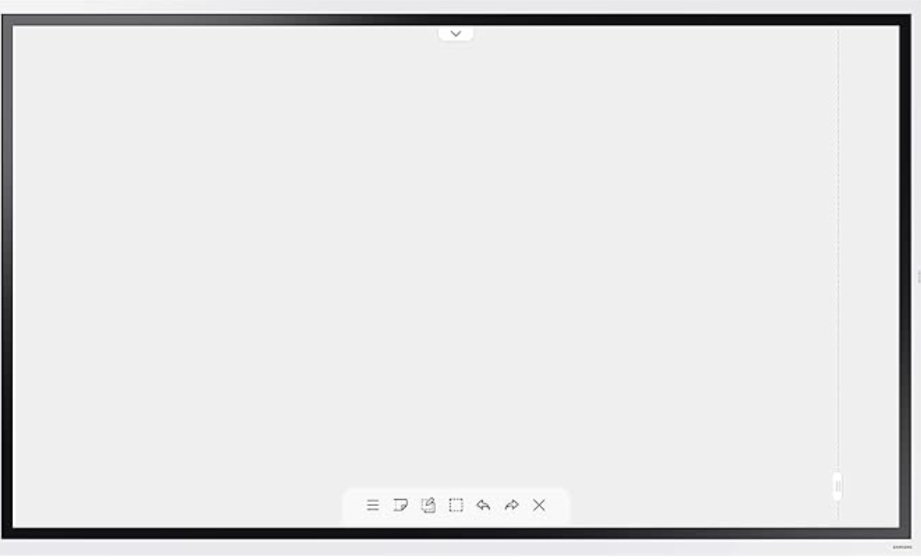
Specifications:
- Connectivity:HDMI
- Display Resolution:3840 x 2160
Reasons to buy:
- Flexible image editing
- Write on any background
- Suitable for all business needs
- Multiple connection options
BenQ RP6502 Class 4K UHD Educational Touchscreen
The BenQ RP6502 is like a high-tech helper for teachers, specifically created to make lessons more exciting and interactive. This digital whiteboard is super cool because it lets up to 20 students touch the screen at the same time. That means lots of students can join in and be part of the lesson together. Teachers can even write or draw on top of videos, websites, or any other stuff on the board, making learning more fun!
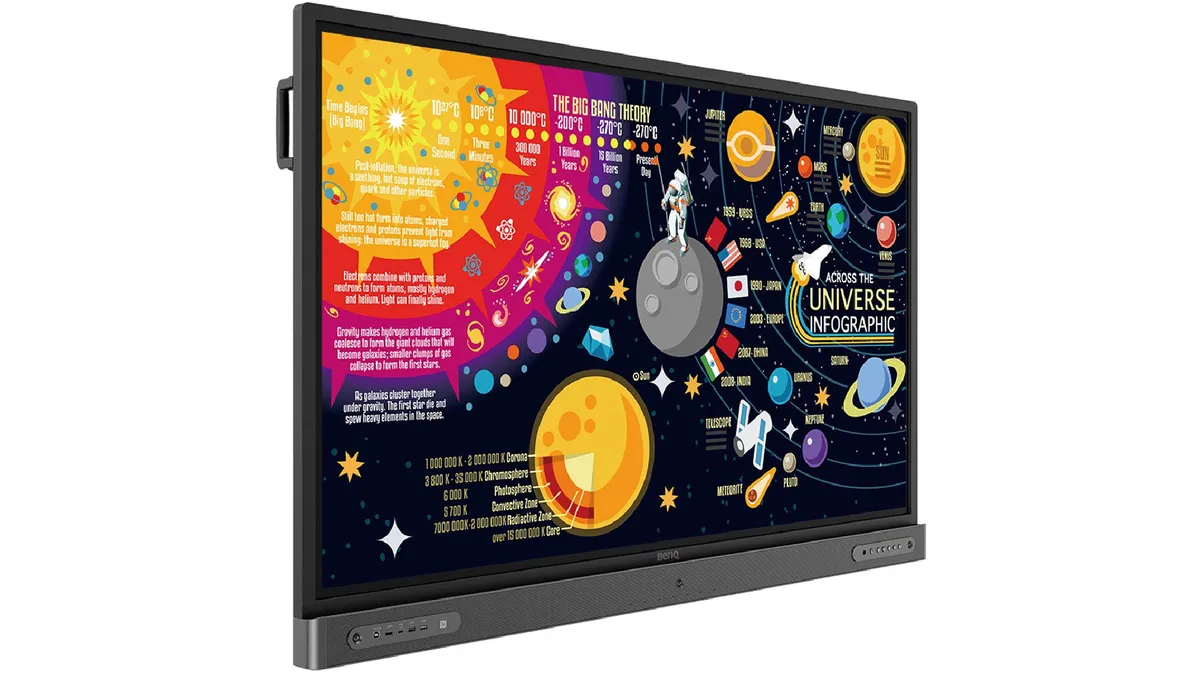
Specifications:
- Connectivity:HDMI, VGA
- Display Resolution:3840 x 2160
Reasons to buy:
- Tap and create
- Voice assistant
- Dual pens for simultaneous collaboration
- Intelligent handwriting recognition
Vibe Smart Digital Whiteboard Pro 75
Vibe is synonymous with capability, and when they introduce the Pro tag, they’re not just talking about a digital whiteboard; they’re bringing a powerhouse with a massive 75-inch 4K display to the classroom.
The Pro 75 doesn’t hold back on screen size, offering an expansive 75-inch 4K display. While the color might not be cinema-grade (it’s 8-bit), it’s more than sufficient for the classroom setting. What truly matters here is the anti-glare surface and a substantial 4000:1 contrast ratio, ensuring visibility is top-notch.
What sets the Vibe Pro 75 apart is its independence. With a built-in Intel i5 processor and 620 GPU running ‘Vibe OS,’ a customized version of Chrome OS, it can operate entirely on its own. For teachers using Classroom, this means smooth sailing. Plus, you can download apps to enhance your teaching experience.
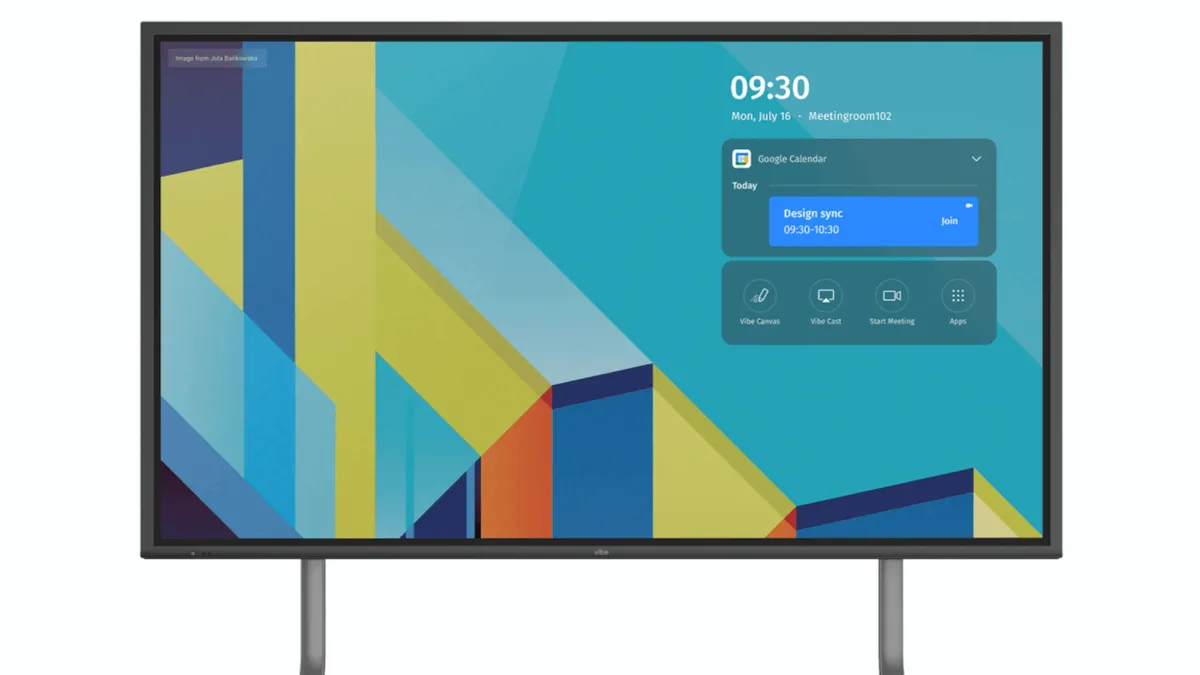
Specifications:
- 4K UHD PCAP touchscreen
- 128G SSD
- Intel i5 CPU
Reasons to Buy:
- Advanced hardware performance
- Collaboration whiteboard
- Advanced security and IT management
- Present and Annotation
Vibe Interactive Smartboard
If you want a digital whiteboard without the fuss of complicated instructions, the Vibe Interactive Smartboard is your perfect match. Setting it up is a piece of cake, especially if you grab the dedicated stand. The Vibe Interactive Smartboard keeps things simple during setup.
With a 10-point touch screen, several people can interact at the same time using their fingers or a stylus. Writing or drawing feels natural thanks to the quick 8ms response time.
Sharing stuff is easy too. Whether it’s the Vibe Canvas or other content, you can share it through email, popular apps like Slack and Teams, or by scanning a QR code to send it straight to your phone.

Specifications:
- Standing screen display size: 55 InchesMax Screen
- Resolution: 3840*2160 Pixels
- Target Audience: Business Professional, Parent, Teacher, Student
- Orientation: Horizontal
Reasons to Buy:
- Saves time while taking notes
- Can use the vibe one app
- Increased student engagement
Samsung Flip 2 WM85R 85 Inch
In sizable rooms, you need a big screen, and the 85-inch Samsung Flip 2 delivers just that. The colossal display ensures everyone, even those at the back of the room, can see every detail. With 4K resolution and a 60Hz refresh rate, you get a detailed, smooth picture that captivates your audience.
This larger model inherits the high specs and clever tech of its smaller cousin. The addition of a DP (DisplayPort) and an OPS I/F port enhances connectivity, catering to the demands of expansive presentations.
While the response time is slightly quicker at 6ms (compared to 8ms in the smaller version), the practical difference is minimal. In the grand scheme of things, this detail won’t impact your presentation experience.

Specifications:
- Connectivity: DisplayPort, HDMI
- Display Resolution: 3840 x 2160
Reasons to Buy:
- Enhanced connectivity options
- UHD resolutions on a larger-85 inch display
ViewSonic IFP9850 98 Inch ViewBoard 4K
Designed for flexibility, the VESA-compatible design allows installation on a wall mount or an optional trolley cart. Whether fixed in place or on the move, this ViewBoard adapts to your presentation needs. At an impressive 98 inches in diameter, this whiteboard screen boasts 4K resolution (3840x2160p) for unparalleled clarity. The 20-point multi-touch flat panel allows multiple users to engage simultaneously, writing or drawing with either their fingers or stylus pens. It’s a canvas that ensures every detail is vividly captured.

Specifications:
- Panel Size: 98″
- Panel Type: TFT LCD Module with DLED Backlight.
- Display Area (mm): 2171.85(H) x 1232.35(V) (97.52”diagonal)
- Aspect Ratio: 16:9.
- Resolution: UHD 3840×2160(Pixels)
- Colors: 1.07B colors (10bit)
- Brightness: 350 nits (typ.)
- Contrast Ratio: DCR: 3000:1.
Reasons to Buy:
- Faster internet
- Way split screen
- Shared USB ports
- Remote control
DTEN ME
For those seeking a digital whiteboard that’s compact, lightweight, and effortlessly portable, the DTEN ME is the go-to solution. This nimble 27-inch multi-touch HD display is designed for versatility, making it an ideal companion for on-the-go professionals.
Weighing in at only half an inch thick, the DTEN ME epitomizes portability. Easy to carry and set up, it’s perfect for professionals on the move. Whether you’re making Zoom calls, using it as a second monitor, or leveraging its interactive whiteboard capabilities, the DTEN ME is your compact powerhouse.
Despite its petite size, the responsive multi-touch screen turns any space into an interactive canvas. It’s fantastic for annotating content in real-time, especially when your audience is close by. The DTEN ME proves that good things do come in small packages.

Specifications:
- Power: 100 to 240 VAC, 50 to 60 Hz
- Vesa: Compatible with both 75x75mm and 100x100mm
- Dimensions: 24.25 x 15.4 x 4.1in
- Weight: 14.33 lb
Reasons to Buy:
- All in one device
- Simplified meeting experience
- Helps reduce clutter and virtual distractions
Ipevo CSW2-02IP IW2 Wireless Interactive Whiteboard System
For those on a tight budget, the IPEVO CSW2-02IP IW2 offers a cost-effective solution, transforming any flat surface into an interactive teaching or presentation platform. While it doesn’t include an interactive screen, it provides a practical workaround, requiring only a laptop and a separate projector.
Comprising an interactive pen, a sensor cam, and a wireless receiver, the IW2 system operates seamlessly to turn flat surfaces into interactive spaces. The sensor cam reads the infrared signals from the pen and transmits the information wirelessly to the receiver, which plugs into your laptop’s USB port. The beauty of this system lies in its simplicity and affordability.
AG Neovo IFP-6502 Interactive Flat Panel Display
Say goodbye to cable clutter. Meetboard introduces wireless mirroring options, allowing presentations, brainstorming sessions, and note-taking without the hassle of cables.
With Meetboard, there’s no need to wait for projectors to warm up or set up complicated equipment. The Android OS platform ensures quick and efficient initiation, getting meetings and presentations going right away. It’s an instant solution for on-the-fly collaboration.

Specifications:
- Aspect Ratio:16:9
- Audio Output Power:Total: 32 W
- Backlight Technology:LED Backlight
- Cables Included:HDMI Cable, USB Cable
- Compliant Standards:BSMI, FCC, REACH, RoHS, WEEE
- Depth:Depth: 10.9 cm
- Depth (Shipping):Depth (Shipping): 20.3 cm
Reasons to buy:
- Multi-pen supported
- Chromebook support
- Wireless and no WiFi required
- Easy setup and collaboration
- Lightweight and portable.
Take Your Classroom Interaction To a Next Level
Deliver interactive and collaborating learning right at the tip of your fingers, with Senses. Serving 4000+ schools with 50000+ installations and 70% market share, Senses technology is here to empower you regardless of the size of your school.
✓ Draw on-screen, add images, or highlight text.
✓Make lesson notes quickly.
✓Let students interact with the content
Schedule a free demo with Senses today!
FAQs on Digital Board for Teaching
What is a digital board for teaching?
A digital board for teaching is an interactive display that replaces traditional whiteboards, offering features like touch interactivity, multimedia integration, and real-time collaboration, enhancing the teaching and learning experience.
Which board is used for online teaching?
Online teaching often utilizes interactive flat panel displays or smart boards. These boards facilitate remote instruction by providing a digital platform for sharing content, engaging students, and conducting virtual lessons.
How much does a smart board cost for a classroom?
The cost of a smart board for a classroom varies, ranging from a few hundred to several thousand dollars. Factors influencing the price include brand, size, features, and technology specifications.
What is the cost of one smart board?
The cost of one smart board depends on the brand, model, and specifications chosen. Prices can range from a few hundred dollars for basic models to several thousand dollars for advanced interactive flat panel displays with premium features.