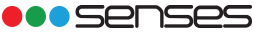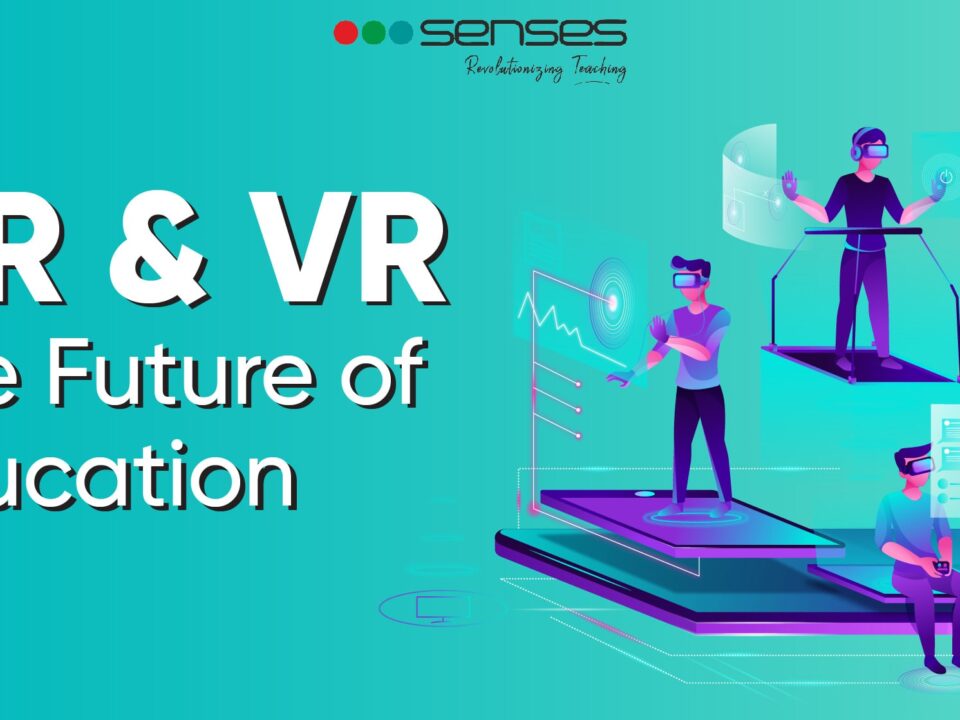How to Use Smart Board for Teaching Effectively

Using a smart board not only allows you to modernise the classroom settings but also enhances the learning and teaching experience in the classroom for both teachers and learners.
It makes the teacher use the blended teaching methodology that aligns with the subject, concept, and lessons. With smartboards, they’re not bound by only text-based instructions but can take a 360-degree approach to teaching the students.
With the smart board for teaching, you can conduct a traditional classroom with a technology blend, cloud-based teaching, experimental, engaging and audio-visual classes.
In this blog, we’ve discussed effective ways to use smart boards for teaching. Let’s learn how to use the board for your learners and offer them the best learning experience. But before that, let’s understand which smart board you should use for teaching.
How to Select Smart Boards for Teaching
Various top-rated digital boards are available in the market. Hence, whether you’re considering buying smart boards for online teaching or physical classrooms, you must select the right one.
You can consider the below-mentioned factors before choosing a smart board:
#1. Display Screen
Display Screen is one of the most critical parts of a smart board. As it’s a direct interface through which learners and teachers interact. An exemplary display screen should be:
- Robust and with less risk of physical damage
- With touch operation and Multi-touch gesture
- With high resolution and Visual comfort
#2. Hardware
Considering the hardware for a smart board is also essential so you can operate the board’s features effectively. You should care for the processor, screen type, connectivity, power consumption, etc., while purchasing.
#3. Audio System
Since the purpose of the smart board is to take a 360 approach while teaching, it’s vital that you can play videos with sound and audio effectively in the classroom. The built-in audio system in the smart board also eliminates the need for an exceptional audio system in class.
#4. Storage
Good storage in the smart board also lets you keep some frequently used study materials, videos, etc., on the device. Hence, you can operate it effectively, even with low or no internet connection.
#5. Software
The smart board has advanced software. Choose such software inbuilt smartboard that offers:
- Regular software update
- Various tools and techniques
- Smooth experience while operating
#6. Tools
The smart board must have some exclusive and valuable tools that make the classroom experience different. You list essential tools you require as an instructor for your students.
#7. Support & Guarantee
As the smartboard can be a little tech-savvy, it’s essential to check for boards that offer support from such companies. Moreover, it must have a guarantee so you can use it without any worries.
Senses is an interactive intelligence panel for classrooms with in-built innovative board software and audio systems, enriched with tools, storage, and 24*7 support. The Sensors smart board also guarantees 3 years for physical damage. You can purchase the Sense smart board to modernise your classroom.
You can download the smart board brochure to learn about it in detail.
Effective Ways to Use Smart Boards for Teaching
#1. Blend traditional teaching and technology
If you like instructing your students with traditional methods using white or blackboards. The Sense board doesn’t restrict you. You can blend your teaching method with technological advancement.
Steps to Use smartboard for traditional teaching method with a blend of technology
- Sign in with a smartboard as you sign in to your PC or desktop.
- Navigate intelligent board software (SenseBoard) on the screen.
- Open the software and choose the black/white background colour like a traditional board. You can use endless canvas on a smartboard for teaching without erasing anything.
- Use a stylus or your fingers as a marker or chalk. You can select the colour for writing by tapping on the pen icon on the screen.
- Use your palm as a duster if you want to erase something. You can also use one side of the stylus as an eraser. Moreover, you can also find an eraser icon on the screen.
- Teach your class in your own way. You can also open the e-book in the intelligent panel to teach your classroom.
#2. Conduct Engaging Classroom
One of the most beneficial features of intelligent boards is that they allow you to conduct engaging classrooms using various educational materials in games, assessments, videos, audio, presentations, PDFs, e-books, images, and more.
To conduct an engaging classroom with a smartboard, you can:
- Open the sense board software. You can use an appealing background related to your subject.
- Tap on the toolbar and search for the menu to insert pre-created PPTs/PDFs, videos, assessments, etc.
- Use in-built subject-wise features available in Sensee boards like Maths, Biology, Geography, Physics, and Mathematics.
- Engage students by setting up timers during question-answer rounds.
- Run the summary of whatever you covered in the session for better understanding in the classroom.
#3. Create an Experiential Learning Environment
With the help of intelligent boards, you can create an experiential learning environment for your learners. You can conduct virtual experiments in the school by accessing open-source or paid simulations through the board. You can also show videos/images related to chapters/concepts in the classroom. So the students can see, believe, and learn the lesions efficiently.
#4. Use online resources in the classroom
Access to the online educational resources and provide your class with global knowledge. You can refer to the subject experts, their videos, books, websites, etc, to leverage your students with better learning.
Furthermore, if you’re receiving any out-of-box questions in your class or need clarification with data or anything, in that case, you can easily refer to the online resources to provide real-time information to the learners. You can also store your generated notes or study materials on the cloud and access them to teach in the classroom.
#5. Teach with the help of AI
Undoubtedly, AI has become one of the integral parts of today’s world. AI integration with your teaching can be fruitful. It saves you time generating the content, creates multiple questions for students, helps you teach different languages, and more. The senses board software has built-in AI with the highest accuracy. I help with voice recognition, translation, content creation, question development, and hand-written text into computer-generated text. The Sense board’s AI content also has edit access, offering teachers enhanced content.
#6. Promote collaborative learning
The multi-touch screen feature on the Sense smart panel allows you to encourage the students to use the smart board with you and co-learners, creating a collaborative learning environment. You can write or open online assessments on the board and ask them to come and solve them. Cooperative learning fills the students with confidence and encourages them to focus in the classroom during lectures.
#7. Document the classroom session
By saving the class, you can document the classroom session on the smart board. The Senses board class captures all the activities on canvas in numeric order and the interaction between the classroom and the teacher. You can use the documented session to upload it online for students, send it to them for self-study, and provide the classes to learners who missed the class.
#8. Teach at your pace & preference
With a smart board, you can independently choose how you want to teach the classroom. The senses board allows you to operate it in multiple ways, including:
- Use it directly with the touch screen, like you operate your phone.
- Connect your device, like a desktop or laptop, with the board to mirror it with Sense Connect. To operate the board through the device, ensure that you allow mouse, keyboard touch, and pen input devices on your laptop/desktop.
- Use the Senses Stylus & Remote to operate the board.
- Connect a wireless keyboard and mouse to operate the board from a distance.
Conclusion
Only installing the smartboard in the classroom can’t be the solution; it’s essential that you, as an instructor, can use it effectively. You can learn using the smart board by experimenting with different tools and technologies. However, you can also get training for the operation of the smart boards.
Senses understands it and provides teachers training and support for using the interactive panel. If you purchase a sense board, experts will come to your site to provide training to you and your teachers. You can also conduct multiple training sessions with Sense board experts for free. The Senses provides 3-year free training to its users so that you can learn and train your students in your own ways.
You can also book a free demo of Sense board if you need a complete understanding of how the panel can impact teaching for your classroom model.