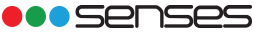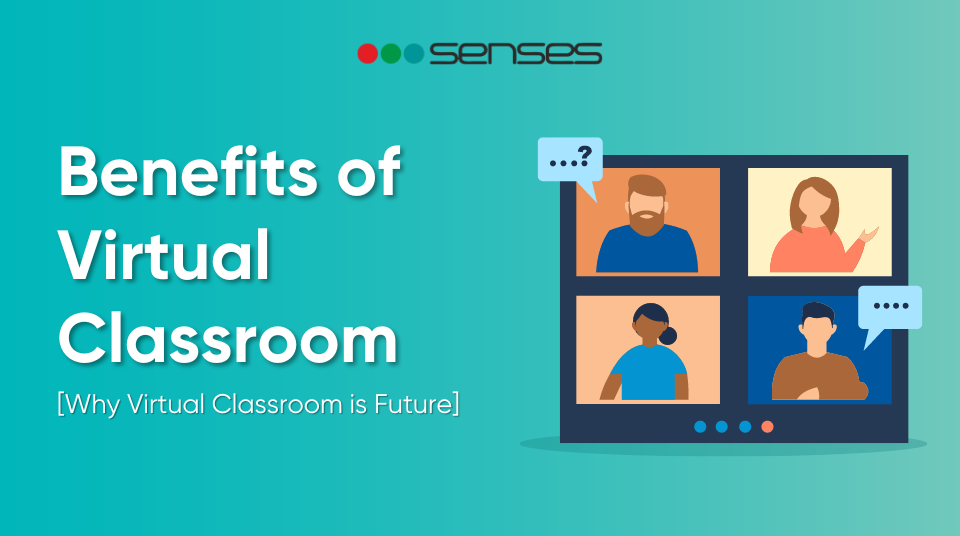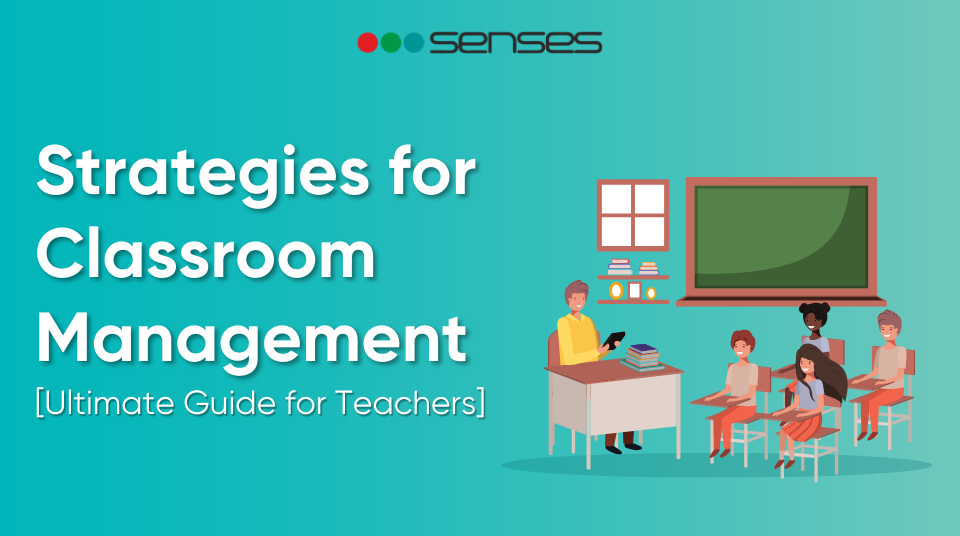What is an Interactive Whiteboard?


Back in the days of traditional whiteboards, teaching had some challenges. It was a bit one-sided – the teacher did most of the talking, and the students just listened. There wasn’t much interaction. Also, only one person could write or draw at a time, making it hard for everyone to participate. But today, teaching has become a two-way street. Thanks to interactive whiteboards—where everyone can get involved.
The teachers no longer have to do the talking anymore. They can touch, draw, and participate together with the students, making learning fun and engaging.
What is an Interactive Whiteboard?
An interactive whiteboard is a touch-sensitive display that allows teachers to draw, write, and annotate on displayed content. Unlike the traditional whiteboards, teachers interact with this board using touch gestures, similar to a tablet or smartphone. This helps make teaching more interactive, engaging, and adaptable.
What is the Importance of an Interactive Whiteboard?
Students can actively interact with the content, collaborate with peers, and engage in problem-solving, without losing interest.
Since these interactive whiteboards are touch-sensitive, there is almost no need for the use of keyboards. This saves quite a lot of space and time for teachers when delivering lesson plans to students. And what’s more?—Just like a traditional classroom has multiple polls, graphs, and charts stuck on its walls, interactive whiteboards provide all of that digitally. This not only helps students retain information, but also gives teachers essential data such as student performance, behavior tracking, and attendance.
What are the Benefits of Using an Interactive Whiteboard in Classrooms?
Interactive whiteboards enhance the classroom environment by promoting engagement, collaboration, visual learning, real-time assessment, and adaptability across different subjects.
Engagement and Interaction
Interactive whiteboards make learning hands-on and engaging. Students can touch, draw, and actively participate in lessons. This interaction captivates their attention, turning passive listening into an immersive learning experience.
This engagement is particularly beneficial for keeping students focused and interested in the material.
Collaborative Learning
These boards encourage collaboration among students. With the ability for multiple users to interact simultaneously, group activities and collaborative projects become more accessible.
Students can work together on the same board, fostering teamwork and communication skills. This collaborative environment prepares students for real-world scenarios where teamwork is essential.
Multimedia Integration for Visual Learning
Interactive whiteboards allow teachers to integrate multimedia elements. Teachers can incorporate videos, images, and interactive applications into their lessons. Visual aids enhance comprehension, making abstract concepts more tangible.
This multimedia integration caters to diverse learning styles, benefitting visual learners in particular.
Real-Time Feedback and Assessment
Teachers can assess student understanding in real-time. Interactive quizzes, polls, or exercises on the whiteboard provide instant feedback.
This immediate assessment allows teachers to gauge student comprehension on the spot and adjust their teaching approach accordingly. It creates a responsive and adaptive teaching environment.
Versatility Across Subjects
The versatility of interactive whiteboards makes them suitable for various subjects. Whether it’s solving maths problems, exploring historical events, or dissecting scientific concepts, the boards adapt to different subjects and teaching styles.
Teachers can customize lessons to suit the specific needs of their students, promoting a flexible and tailored learning experience.
What is the Difference between an Interactive Whiteboard and a Smartboard?
While a Smartboard and an Interactive whiteboard, both help with the goal of interactive learning—they still differ.
Smartboard comes from the tech company ‘SMART Technology,’ whereas Interactive Whiteboard is comparatively a broad term and varies in systems, boards, and content.
Another key difference is the cost and space among the two. Some classroom spaces are better off with simply a projector hung up on the wall. However, for larger spaced classroom, interactive whiteboards are more suitable.
1. Consider Hardware Factors like Dimensions, Brightness, and Weight.
You must consider the hardware factors before buying one:
- What is the size of its screen (55” , 65”, 75” . 85”)?
- Is its dimensions meeting my classroom requirements?
- What brightness (cd/m2) does it operate on? (Some have between brightness and clarity after all).
2. How Well Can It Recognize Your Touch Gestures?
Since interactive whiteboards operate on touch technology, it’s wise to learn a bit more about how they differ in each different interactive whiteboard.
Some interactive whiteboards may come in pretty low-price, but have poor touch quality. Whereas, others may recognize your touch with just your palm. Build up an eye for it and you’ll notice the difference yourself.
3. Do You Need a Pen for Your Interactive Whiteboard?
Using a pen for your interactive whiteboard is all on you. So its essential to consider it before investing in one.
You may ask yourself—“Do I need a pen to deliver sophisticated teaching experiece?” “Does my teaching involve more drawing?” “Do I think that my interactive whiteboard will work faster with a pen?”
If your answer is yes, then go ahead and look for a suitable pen. Know that some pens (active stylus) require charging as they have internal electronic systems of their own. Whereas other pens (passive stylus) don’t need power and aren’t connected to the device itself.
Should You Get a Mobile Stand for Your Interactive Whiteboard?
The answer is—it depends on your teaching methods and type of classroom. If you prefer more flexible teaching, moving round the class, then a stand helps you move the display from one corner to another.
But one must be intentional about its costs as it may charge you more than simply mounting it up on the wall.
What are Pros and Cons of an Interactive Whiteboard?
Pros of an Interactive Whiteboard:
Regardless of the heavy instalment costs, this device offers you an option of ‘All-in-one systems.’ This is where every element of the device works together hand in hand, without you having to spend time or money making it work.
This would mean that all individual parts such as the stylus, apps, audio-and-video conferencing apps all work together to meet your teaching goals.
Cons of an Interactive Whiteboard:
Many schools are unable to afford these additional costs:
- Cost of stylus
- Cost of software installment
- Cost of stand
Thus, they prefer to go for the minimum. We guess this can be referred to as one of the cons of installing an interactive whiteboard.
However, in conditions like these, it’s best to make wise decisions and opt for minimal investment.
Additionally, not all teachers are equipped with modern technology.They might not only struggle to use it but also complain and take a while to make use of it effortlessly. With that pointed out, many schools cannot invest their time and money in training teachers to use the device.
Our Senses team goes an extra mile just for you. They offer product training sessions for 3-4 hours, attending to each staff for upto 25 mins. Schedule a demo session today!
Take Your Classroom Interaction To a Next Level
Deliver interactive and collaborating learning right at the tip of your fingers.
Senses technology is here to empower you regardless of the size of your school.
✓ Available in four sizes: 55”, 65”, 75”, and 86”
✓Connect your interactive whiteboard panel directly with your phone.
✓Works on any operating system – Windows 8/10, Linux, and Android.
Serving 4000+ schools with 50000+ installations and 70% market share so far.
Schedule a free demo with Senses today!