In 2025, touch-screen smartboards have become an innovative driver of change in India’s classrooms and commercial workspaces. These stylish, responsive panels bring together the features of a whiteboard, a projector, and a computer into one single unit.
Currently, reports reveal that around 24.4% of Indian schools have smart classrooms with touch-screen smartboards in them. Most units are large LED touch screens running on Android or Windows, featuring multi-touch inputs with up to 40 touch points.
Touchscreen smartboards offer 4K anti-glare displays, stylus support, handwriting recognition, speakers, and cloud support. With regard to pricing, touch-screen smartboards differ based on size and features. If you are willing to get a touchscreen smartboard, reach out to Senses Electronics today.
Key Takeaways:
- Touchscreen smartboards are the best smartboards for teaching and presentations.
- Some advantages of smart boards include multi-touch capabilities, 4K display, built-in instructional tools, and cloud-based integration.
- Smart board prices in India vary by size and features; large 75-inch boards are very popular.
- Study and Learn focuses on school-friendly pricing and functional options.
- Senses Electronics offers very good value-for-money boards and a strong local support service.
- Finally, consider classroom size, budget, and type/quality of after-sales service.
What Is a Touch-Screen Smart Board?
A touchscreen smartboard is a large, interactive digital display that operates like a whiteboard but offers heightened functionality. You can write on it with your finger and/or a special pen, display presentations, use educational apps, and even surf the web.
Touchscreens are also called:
- Digital touchscreen board
- Touchscreen interactive digital board
- Smart touchscreen board
- Touchscreen classroom board
Although we once needed all of these materials for writing, presenting, and interacting separately, a touchscreen board for teaching offers a combination of all of them in one device.
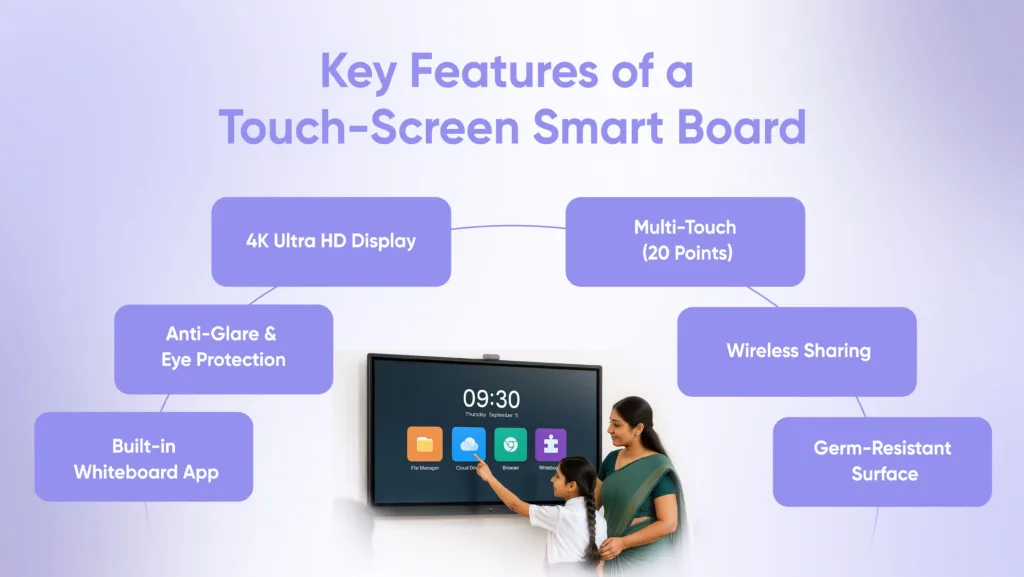
How Does a Touch-Screen Smart Board Work?
A smart board touch screen uses advanced touch sensors embedded in the screen for advanced touch functionality. Here’s how they work:
- Touch Detection: The smart board detects that something is touching the screen from either a finger or a stylus.
- Interaction: It reflects the changes instantly, allowing you to draw, highlight, and interact with the content.
- Access to Content: You can connect your laptop, tablet, or cloud storage solution to access, display, and screen your documents, images, and videos.
- Collaboration: Combine everything on the whiteboard, annotate, and share your screen content in real-time, which is perfect in classrooms or uninterrupted meetings.
Key Features to Look For in Touch-Screen Smartboard
It’s helpful to have certain features if you’re going to purchase a touchscreen smartboard, but you want to know which features really matter on a day-to-day basis. Here are some things you should pay attention to before you make a choice:
- Smooth and Accurate Touch: A touchscreen teaching board is considered good if it has more than 20-50 touch points (so that multiple students can be writing or drawing at the same time).
- High-Resolution Display: 4K resolution is essential for clear images. Anti-glare coatings and eye-safe features, such as blue light, keep students’ eyes safe.
- Hygiene and Safety: Hygiene is always a concern for schools. Some boards come with antimicrobial coatings and germ-resistant pens to make them safer for use with many students.
- Built-in Software: You may want to consider a board that has whiteboarding tools, annotating, and learning app compatibility (like Google apps).
- Various Input and Connectivity Options: Many boards have many inputs, which include the USB-C power source, HDMI, LAN, and wireless screen-sharing capabilities to connect to laptops, phones, or tablets.
- Device Management and Security: Features such as device management with secure logins, remote updates, and cloud functionality will make the work for your IT teams easier while managing devices in different classrooms.
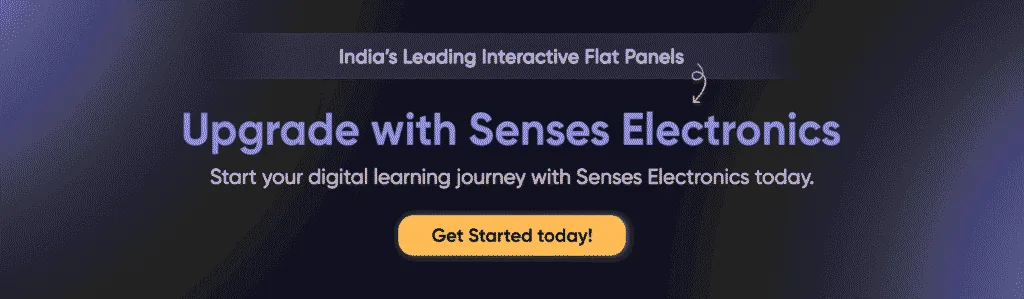
Touch Screen Smart Board Price in India
Prices for touch-screen smart boards differ depending on size, brand, and features. Here’s an estimated range:
| Board Size | Average Price in India |
| 65-inch touchscreen interactive digital board | INR 155000 |
| 75-inch touchscreen smart board price | INR 190000 |
| 86-inch touchscreen classroom board | INR 2,60,000 |
Factors that impact pricing:
- Display dimensions (for example, the expense of a 75-inch touchscreen smart board compared to a 65-inch smart board will be higher)
- Touch technology (e.g., Infrared, capacitive, optical)
- Built-in software and applications
- Warranty and after-sales support.
How to Choose the Right Touch Screen Classroom Board
A major selection is to invest in a touchscreen classroom board. The right board can transform the teaching and learning experience in your school. An appropriate board will promote more interactive lessons, save the teacher time, and engage the learners from start to finish.
Step 1: Determine Your Budget – Keep In Mind Value, Not Only Price
While looking at the touchscreen smartboard price point, do not just look at the price. Consider the upgrade on value: a quality board that you do not have to repair or replace on a constant basis could last a decade or longer for you.
Step 2. Select the Size For Your Classroom
The board size and area should be considered. For a small classroom, a 65-inch board may fit, but for larger rooms or open spaces where the class could sit anywhere, a 75-inch touchscreen interactive smartboard or larger size ensures every student can see the lesson.
Step 3. Verify the Features To Make Teaching Easier
A good digital touchscreen board should have:
- Support for multi-touch (so multiple students can write simultaneously)
- Whiteboarding and annotation features built in
- Wireless screen sharing for laptops and tablets
- Features for eye-care: anti-glare, blue-light filters
Step 4. Consider After-Sales Support and Training
Even the best digital touchscreen board will require servicing or updates. Strong after-sales service will mean you are not left waiting for support and lose valuable instruction time.
Step 5. Consider Future Needs
Technology changes quickly. Pick a board that can accommodate new apps, online learning environments, and additional innovative teaching strategies in the future.
Touch Screen Board for Teaching – Why It’s Worth the Investment
A touchscreen board for education isn’t simply a high-tech alternative to using a whiteboard; it can actually change the way we deliver our lessons and how students interact in the classroom. Here are some reasons why it makes sense for schools, colleges, and even training institutes to invest in one.
1. Makes Learning More Interactive
Unlike a normal whiteboard, a smart touchscreen board can be used to show colourful diagrams, interactive lessons, videos, and even 3D models. Since all students are drawn to visuals, it now gets their focus and attention, which helps them learn the concepts more quickly.
2. Promotes Active Participation
Because some touch screen boards have multi-touch, multiple students can write or draw on the board at the same time, creating the opportunity for group tasks, brainstorming, and brainstorming or group problem-solving opportunities. This makes lessons more of an interactive discussion rather than a one-way lecture.
3. Saves Teachers Time and Work
Digital touch screen boards come with built-in annotation tools and ready-to-use templates, not to mention the ability to save all their work with the push of a button. Teachers no longer have to completely rewrite the same notes over and over again; they can save them and easily share them directly with their students via email or a cloud-based platform.
4. Accommodates Any Content
Regardless if it is a PowerPoint presentation, an educational app or a YouTube video, the touchscreen teaching board simply does it. Teachers can jump from one kind of material to another in seconds, keeping students engaged and class time fresh rather than repetitive.
5. More Cost-Effective
While the price for a touchscreen board for teaching may seem higher than expected, it brings about long-term savings. You don’t need to purchase markers, maintain projectors or print off copies and handouts to distribute to students. A touchscreen teaching board is a one-time investment, without maintenance costs.
6. Hybrid and Online Learning
Many touchscreen classroom boards support screen sharing and online video conferencing. This allows teachers to provide teaching instructions to students in class and online at the same time, ensuring everyone can access the content being taught
Types of Touch-Screen Smart Boards
The smoothness of writing, the board’s ability to detect your touch, and even the cost are all influenced by the touch technology it employs. Knowing the types of technology available will help teachers decide which SMART Board will suit their style of teaching, classroom size, and budget.
1. Infrared (IR) Touch SMART Board
Infrared light beams surround the perimeter of the screen. When you touch the board with your finger or pen, the light is interrupted and the board detects your touch.
Benefits for Teachers:
- Will work with any object, so you could use your finger, a stylus, or even a ruler to draw straight lines.
- Inexpensive compared to some other technologies, which may suit schools that don’t have a lot of funds.
- Plenty of spare parts are available with a quick repair time.
Best Used: If your school needs large displays for basic interactive teaching and exploring things without spending a great deal of money.
2. Capacitive Touch Smart Boards
The system, similar to smartphone screens, registers the electrical signals from your finger or a special stylus.
Benefits to Teachers:
- Very smooth and responsive, writing feels like a pen on paper.
- Multi-touch capability allows for one or more students to use the board simultaneously.
- Very accurate touch readings and responsiveness it great for details like drawing out diagrams or specific small writing.
Best Use: Teachers who teach detailed lessons or art/design courses or are looking for the best writing experience.
3. Optical Touch Smart Boards
The optical system uses small cameras located in all four corners of the board to track your finger or pen movements on the board.
Benefits to Teachers:
- Great for very large screens. Can range from 75 inch and beyond.
- Fast and accurate, even if students are at different angles from the board.
- Can read gestures automatically, like swiping or zooming – great for varied teaching.
Best Use: Large classrooms, large auditoriums, or if the area demands teaching to a large group in an informal way.
4. Advanced AI-Based Touch Boards (New Category)
How they work: Using one of the technologies above, combined with some AI technology, such as handwritten recognition, language translation, and even engagement tracking of students.
Benefits for Teachers:
- Transcribes handwritten notes into editable text instantly.
- Provides real-time translation of content while teaching a bilingual or multilingual class.
- Tracks participation so teachers are aware of students who are not ready and may be disengaged.
Best suited for: Schools and institutions that want a future-ready technology for hybrid or advanced learning environments.

Future of Touch-Screen Interactive Digital Boards
Touchscreen interactive digital boards have progressed quickly and are developing smarter, faster, and more connected teaching experiences. In the future, boards will become even more intuitive, AI-powered, and integrated with online learning, making the classroom experience even more engaging and efficient.
- AI-powered lesson assistance
- More advanced gesture recognition
- Cloud-connected boards for remote learning
- Fully wireless classrooms with no cables at all
Why Choose Senses Electronics for Your Touch Screen Smart Board in India
If you want to buy a touchscreen smartboard that has excellent technology, quality, and value for money, Senses Electronics is the brand for you. Their boards are designed for Indian classrooms and training venues and offer:
- High-Resolution, High Definition 4K Displays so you can see clear images from any angle.
- Multi-Touch Technology that allows multiple students to make contact with the board at once.
- Competitive Pricing and options for Community-Based Education and Non-Profit Schooling for every budget.
- Complete Support Options for installation, parent-teacher onboarding and training, and strong after-sales support.
- Future Proof Features such as wireless sharing connectivity, cloud, software updates, and more.
Conclusion
A touchscreen smartboard is more than just a teaching tool; it is an investment in integrating interactive modern education. Whether you are looking for a smaller touchscreen teaching board for a smaller class or a larger digital touchscreen board for a university, choosing the right board will help push engagement, collaboration, and learning outcomes.
With a competitive touchscreen board for teaching price and some great features, Senses Electronics is one of the great options in schools and businesses looking for stylish, reliable, cost-effective touch screen boards within India.
FAQs
A smartboard touchscreen is an interactive display that allows users to write, draw, and interact with content by touching the screen with their fingers or using special pens. It can also present videos, presentations, and web content.
Yes, touchscreen boards can connect to a laptop and most online platforms. This makes them effective for fully online and hybrid classes.
For small to mid-sized classrooms, a 65-inch board is recommended. For larger spaces, 75 inch and above is suggested for clear visibility.
Senses Electronics provides boards with 4K screens, multi-touch capabilities, and other touchscreen technologies. Moreover, they offer installation, teacher training, and reliable after-sales service to support them.

